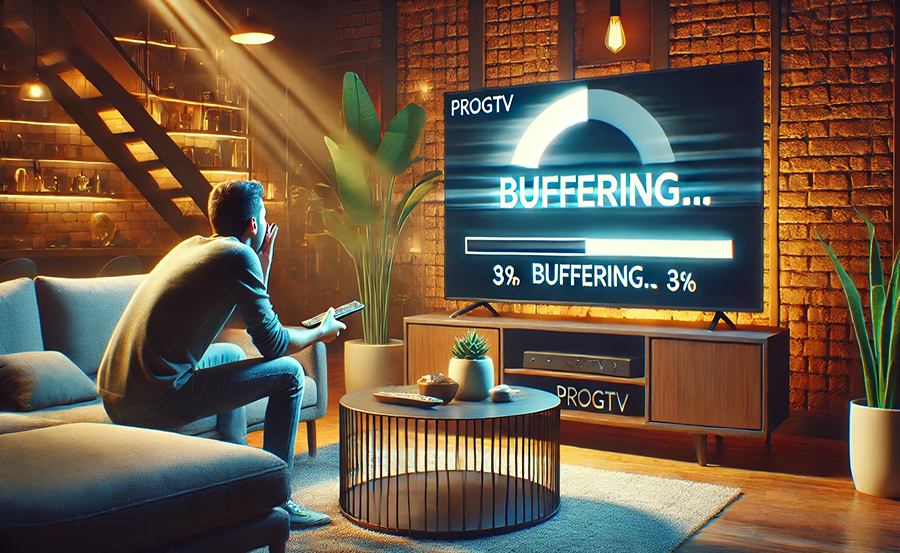Buffering issues on streaming platforms can be frustrating, to say the least. If you’re an avid user of ProgTV, you might have encountered this issue, leaving you to wonder how to enhance your viewing experience. In this article, we’ll delve into how adjusting cache settings can mitigate buffering, ensuring a seamless streaming experience. Plus, we’re adding a dash of excitement by highlighting why Yeah IPTV stands as the best IPTV subscription you can find. Read on to uncover practical solutions for uninterrupted entertainment.
Buy 1 Year IPTV Subscription and Enjoy Unlimited Content
Understanding Buffering Issues on ProgTV
Buffering occurs when your device downloads a chunk of data so that you can watch your chosen media without any interruptions. The problem arises when the download speed can’t keep up with playback speed, causing your show or movie to pause momentarily. This is where cache settings come into play, improving your streaming efficiency.
ProgTV, being a popular choice for IPTV viewing, is no exception when it comes to buffering issues. Its ability to deliver high-quality streams can be affected by various factors: internet speed, server congestion, device performance, and even the IPTV service you choose.
The Role of Cache Settings in Streaming
Cache settings are essentially the parameters your device uses to manage temporary storage of data. Optimizing these settings can alleviate buffering problems significantly.
By adjusting the cache, you’re essentially telling your device how to better handle incoming data, potentially minimizing the dreaded buffering circle and improving overall performance.
- Adequate cache can store a bigger chunk of data, leading to fewer pauses.
- Efficient cache settings improve data retrieval speed, a critical factor in streaming.
Step-by-Step Guide to Adjust Cache Settings on ProgTV
Now, let’s get to the practical part. Follow these steps to tweak cache settings on ProgTV effectively, transforming your buffering ordeal into a thing of the past.
Adjusting Basic Cache Settings
Start by opening ProgTV on your device. Navigate to the settings menu, usually accessible through the gear icon or menu tab. Once there, look for ‘Cache Settings’ or similar options. The interface might vary slightly depending on your device, but generally, the option is within the application’s main settings.
Set the cache size to a suitable value. A higher cache size allows your device to pre-load more data, thus reducing buffering. However, ensure it’s not too high as it may affect device performance or cause lag.
Advanced Cache Configuration
For those tech-savvy users, exploring advanced options can further enhance streaming quality:
- Enable ‘Adaptive Caching’ for automatic cache adjustments based on network speed.
- Check if there are settings for ‘Preload’ or ‘Prefetch,’ allowing ProgTV to start gathering data before playback.
Importance of High-Speed Internet Connection
While cache settings are crucial, they work best when paired with a reliable internet connection. Your download and upload speeds are foundational to your streaming experience.
If you’re not sure about your current internet speed, consider using online tools to test and compare performance. Often, an upgrade to a faster speed or a switch to a more reliable provider could be beneficial.
Optimizing Network Settings
Besides your internet plan, your network configuration plays a significant role. For instance, using wired connections (Ethernet cables) instead of wireless can markedly improve stability.
Additionally, position your router optimally and reduce the number of devices connected simultaneously to avoid bandwidth competition, which can slow down data transmission.
Yeah IPTV: The Ultimate Solution
Choosing the right IPTV service is equally important. Yeah IPTV positions itself as the world’s premier IPTV subscription, renowned for its high-quality streams and minimal buffering issues.
Features of Yeah IPTV
Yeah IPTV comes packed with features that enhance your viewing pleasure:
- Extensive channel offerings with international and local content.
- High-definition and 4K streams for crystal-clear viewing.
- Reliable server uptime ensuring you’re always connected.
Additionally, Yeah IPTV subscriptions are user-friendly, allowing easy access across multiple devices without the hassle of complicated setup procedures.
Real-World Benefits of Using Yeah IPTV with ProgTV
When you pair ProgTV with Yeah IPTV, you unlock an array of possibilities. Imagine enjoying your favorite shows without the pesky interruptions of buffering, all thanks to a harmonious mix of advanced technology and high-quality iptv subscription services.
User Experiences and Testimonials
Don’t just take our word for it—users worldwide have been singing the praises of Yeah IPTV. Many have noted its significant contribution to reducing buffering issues when used alongside ProgTV.
From sports enthusiasts to movie buffs, the feedback is overwhelmingly positive, underscoring Yeah IPTV’s commitment to maintaining a stellar streaming experience.
Tips for Optimizing Your ProgTV and Yeah IPTV Setup
Enhancements to your setup don’t stop at cache adjustments and service selection. Let’s explore practical tips to ensure an overall optimal streaming environment:
Device Maintenance and Updates
Keep your device’s software up to date. Regular updates may contain important improvements and bug fixes that can enhance your viewing experience. Additionally, clearing unnecessary files can free up space, helping your device run more efficiently.
Choosing the Right Streaming Hardware
Consider investing in high-quality streaming hardware. Options like dedicated media players or newer Smart TVs can handle streams better, ensuring a smooth experience when using Yeah IPTV with ProgTV.
Closing Thoughts on Buffering Solutions
As you now know, buffering doesn’t have to be the bane of your streaming adventures. Through strategic adjustments of cache settings, a conscientious choice in IPTV services like Yeah IPTV, and attention to internet connectivity, you can achieve a viewing experience that is both smooth and enjoyable.
With these insights, you’re well-prepared to tackle buffering issues head-on, ensuring your ProgTV sessions are as flawless as they are delightful.
Frequently Asked Questions About ProgTV and Yeah IPTV

What is the best cache setting for ProgTV?
The ideal cache setting can vary, depending on your device and internet speed. Generally, increasing the cache can help improve buffering, but be cautious not to overdo it, as too high a cache setting might lead to device lag.
Why does ProgTV buffering happen even with good internet speed?
Buffering can occur due to multiple reasons, including server congestion or inefficient cache settings. Ensuring that both your network’s stability and ProgTV settings are optimized can help mitigate this issue.
Is Yeah IPTV compatible with ProgTV?
Absolutely, Yeah IPTV is fully compatible with ProgTV. It offers a versatile and robust streaming experience, complementing ProgTV’s platform to provide high-quality channels with minimal interruption.
How do I subscribe to Yeah IPTV?
You can subscribe to Yeah IPTV through their official website, where they offer various plans tailored to your streaming needs. It’s recommended to review the features and benefits of each plan before deciding.
What devices support Yeah IPTV?
Yeah IPTV is quite flexible and supports a range of devices including Smart TVs, Android and iOS phones/tablets, and streaming devices like Amazon Firestick, offering extensive accessibility regardless of your preferences.
Are there any long-term contracts with Yeah IPTV?
No, Yeah IPTV offers various subscription options that do not require long-term contracts, giving you the flexibility to choose according to your streaming habits and preferences.
Can I watch 4K content on ProgTV with Yeah IPTV?
Yes, if you own a 4K-compatible device and have set up your ProgTV and Yeah IPTV correctly, you can enjoy high-definition 4K content seamlessly.
How to Optimize XMLTV Guide Performance in IPTV Applications