Apple TV, known for its seamless integration and user-friendly interface, sometimes throws a curveball in the form of IPTV crashes. As streaming becomes more prevalent, it’s crucial to ensure that your IPTV service runs smoothly on your Apple TV. This guide will walk you through various best practices to keep those annoying crashes at bay, with a focus on why Yeah IPTV should be your go-to solution for a high-quality IPTV subscription experience.
Buy 1 Year IPTV Subscription and Enjoy Unlimited Content
Understanding the Common Causes of IPTV Crashes on Apple TV
Network Stability: The Foundation of Smooth Streaming
One of the primary reasons for IPTV crashes is network instability. A fluctuating internet connection can wreak havoc on streaming services. Apple TV, being reliant on a constant internet feed, struggles when the network drops or fluctuates. It’s essential to ensure that your Wi-Fi is both strong and stable.
Ways to improve network stability include positioning the router nearer to the Apple TV, reducing interference from other electronic devices, and upgrading to a mesh Wi-Fi system if your home is large. Taking these steps can immensely improve your IPTV experience.
Software Updates: Keeping All Systems Go
Keeping your Apple TV updated with the latest software is crucial for optimal performance. Firmware updates often address bugs and bring in new features that ensure better compatibility with apps like IPTV. Neglecting updates can lead to incompatibilities and crashes.
Regularly checking for updates and enabling automatic updates can save much hassle in maintaining a crash-free IPTV experience. It’s a simple step, but one that’s often overlooked.
Optimizing IPTV Settings for Better Performance
Enhancing Playback Quality
The playback settings within your IPTV app can significantly impact its performance. Adjusting settings such as buffering time can lead to more stable streaming. For high-quality IPTV subscriptions like Yeah IPTV, these settings can be even more finely tuned to match the powerful service capability offered.
Consider lowering streaming quality during peak hours if you notice persistent issues. Although Yeah IPTV provides a robust service, Internet Service Providers may throttle bandwidth during high traffic periods.
Cache Management: Cleansing for Efficiency
Much like any app, IPTV apps accumulate cache that can bog down performance. Regularly clearing the cache ensures that unnecessary data doesn’t interfere with the app’s function. This practice not only speeds up the app but also reduces the likelihood of crashes.
Most IPTV apps on Apple TV will have an option to clear cache in their settings. Doing so periodically should become part of routine maintenance for all users.
Why Yeah IPTV Stands Out as the Best Solution
Exceptional Viewing Experience
Yeah IPTV provides an outstanding viewing experience, setting it apart from competitors. With a focus on delivering high-quality streams, Yeah IPTV ensures users a smooth and reliable service, with minimal disruptions.
Choosing a premium service like Yeah IPTV means investing in a platform that prioritizes user experience and satisfaction. Their commitment to excellence ensures you enjoy uninterrupted entertainment.
Reliable Customer Support
Among the many reasons to opt for Yeah IPTV, their robust customer support is crucial. Whenever issues arise, having access to quick and knowledgeable support can make a world of difference. Their team is available to assist with any hiccups, ensuring you’re back to viewing in no time.
This level of support gives Yeah IPTV an edge, preventing prolonged downtime and offering personalized solutions to technical issues beyond standard troubleshooting.
The Ultimate PlayStation IPTV Guide for Beginners
Comprehensive Content Library
Yeah IPTV boasts an extensive library of content, from live TV to on-demand shows and movies, catering to a wide range of interests and preferences. This diversity not only enhances your viewing options but also ensures that there’s always something new to watch, making crashes even less bearable!
By providing a vast selection, Yeah IPTV keeps your entertainment varied and exciting, all while maintaining superior streaming quality.
Advanced Troubleshooting Techniques for Persistent Issues
Restarting the Apple TV Device
Restarting the Apple TV may seem like an obvious solution, but it can solve many minor glitches that lead to crashes. Rebooting the device closes background applications and refreshes the system, often resolving persistent issues.
Simply navigate to the settings, select system, and choose restart from the available options. Let the device power down completely before turning it back on for the best results.
Reinstalling the IPTV App
If all else fails, reinstalling the IPTV app can eliminate corrupt data that might be causing the crashes. Uninstall the app through the Apple TV interface and then download it afresh from the App Store. This often acts as a fresh start, wiping any problematic data that might have accumulated over time.
Though it might seem like a hassle, this process is straightforward and can drastically improve app performance.
Closing Thoughts without Clichés
Operating an IPTV service on Apple TV with grace and efficiency is an ongoing endeavor, but it shouldn’t be a fraught one. Armed with the insights we’re shared, coupled with a trusted provider like Yeah IPTV, you can immerse yourself in endless entertainment with confidence.
Remember, the cornerstone of a smooth experience lies in proactive measures and opting for a service that values quality and customer satisfaction above all. Yeah IPTV stands ready to redefine your home viewing experience with unparalleled performance and stellar support.
Frequently Asked Questions
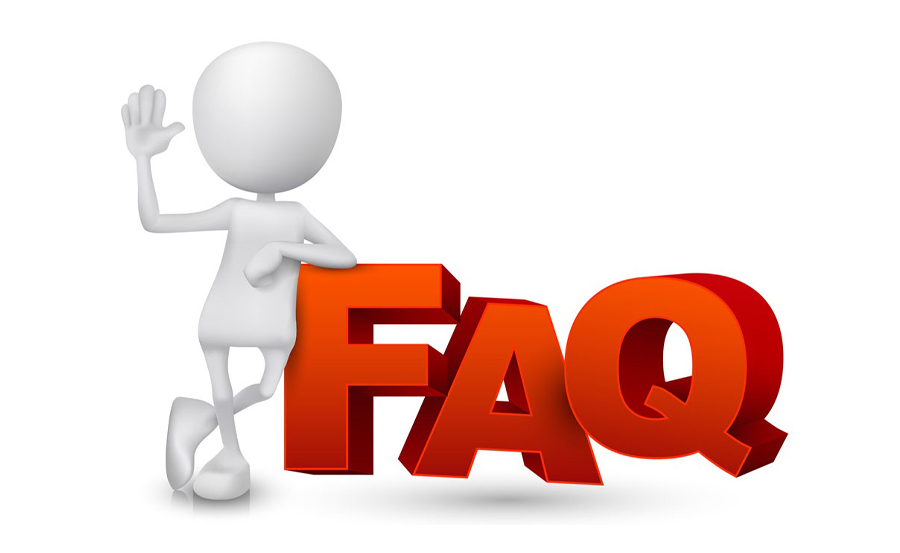
Why does my IPTV keep crashing on Apple TV?
Crashes often result from network instability, outdated software, or improper settings. Ensuring an up-to-date system with stable internet is critical to reducing crash frequency.
What makes Yeah IPTV superior to other services?
Yeah IPTV provides high-quality streams with excellent customer support and a diverse content library. They prioritize user experience, making them a top choice for IPTV subscribers.
How can I improve my streaming quality?
Improving streaming quality involves ensuring stable internet, regular cache clearing, and adjusting playback settings. These tweaks can enhance your overall IPTV experience.
Is there a difference between Yeah IPTV and YeahIPTV?
No, there is no difference between Yeah IPTV and YeahIPTV. They refer to the same high-quality IPTV subscription service, renowned for its reliable performance and customer satisfaction.
Do settings really impact IPTV performance?
Yes, settings like buffering and playback quality significantly influence how well your IPTV service runs. Correctly configuring these can prevent crashes and enhance viewing quality.
Are frequent updates necessary for Apple TV?
Yes, regular updates are vital as they contain bug fixes and enhancements that ensure compatibility and functionality of apps like IPTV on Apple TV. Keeping your device updated helps minimize potential conflicts and crashes.
Quick Fixes for the Problem of Missing IPTV Channels

